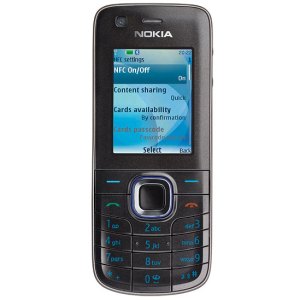Hardware Specifications:
Weight: G1 = 158g vs iPhone = 133g
Battery Life: G1 = 5 hours talk time, 130 hours standby vs iPhone = 5 hours talk time, 300 hours standby
Screen Size: G1 = 3.2inches vs iPhone = 3.5in
Camera: G1 = 3MP vs iPhone = 2MP
Storage: G1 = 2GB (expandable to 8GB) vs iPhone = 8GB or 16GB
Processor: G1 = 528MHz vs iPhone = 835 MHz
Mobile Applications
On the iPhone you use iTunes on your desktop, laptop or mobile device and the App Store.
On the G1 you will be downloading the majority of your content through wifi (unless you want to risk going over your cap of a mere 1G data limit by T-Mobile), or through your SD card. The G1 comes with a 1gig SD card that can be upgraded to 8gigs maximum by you for an additional fee (around $50+). The G1 will come pre-loaded with my Google applications already.
Music
Amazon versus iTunes.

Amazon MP3 store will be the G1’s version of iTunes. The library of audio and video files is not (yet) as extensive as iTunes; however the prices will be slightly cheaper and there be no digital rights management. This means you can easily transfer your purchased data between devices with no hassles.
Features
The type of keyboard you prefer is a big consideration for most buyers when choosing between the G1 and iPhone. There are those users who will always want a hard keyboard, and then there are those who have adapted to the virtual keyboard and love it. I’m included in that second grouping, although at first I missed the hard keyboard that my old Samsung Blackjack offered.
Does the G1 offer a virtual keyboard in addition to the hard keyboard? If you know the answer, please leave a comment! I have not yet gotten a chance to play with the G1 in person =[
G1 = Touchscreen, QWERTY keyboard, Internet access via 3G and Wi-Fi, additional content via Android Market, music from Amazon, built-in GPS, and “compass” for easy navigation, instant messaging, push-email, locked Sim card, Web browsing.

iPhone = Touchscreen, virtual QWERTY keyboard, multi-touch gesture support, Internet access via 3G and Wi-Fi, additional music and applications via iTunes and App Store, built-in GPS (second-gen iPhone), Visual Voicemail, multi-touch gesture support, Microsoft Exchange support, push-email, locked Sim card, Web browsing.

Cost
The overall two-year cost of owning a $200 iPhone is $2360 (unlimited texting). The cost of owning a G1 with an identical texting plan is between $1620 and $2460.
The T-Mobile G1 will run you $180 with two-year contract – add $25/month for an unlimited data plan (which includes unlimited Internet usage and limited messaging) or a $35/month plan for unlimited messaging. A basic T-Mobile voice plan range from $30/month (300 minutes) and $60/month (1500 minutes). T-Mobile says in order to purchase the G1 you must also get a “qualifying rate plan.”
Apple’s iPhone will run you $200 (8GB) which also requires a 2-year contract. The rate plan will set you back basic rate-plan is $70/month (which including unlimited Internet access). For another $20/month you can get unlimited text messaging, or for an additional $15/month you can get 1500 text messages, or for an additonal $5/month you can get 200 text messages.
For more comparison articles please visit the Comparisons page!
Source:
Network World



 Posted by Kristina
Posted by Kristina